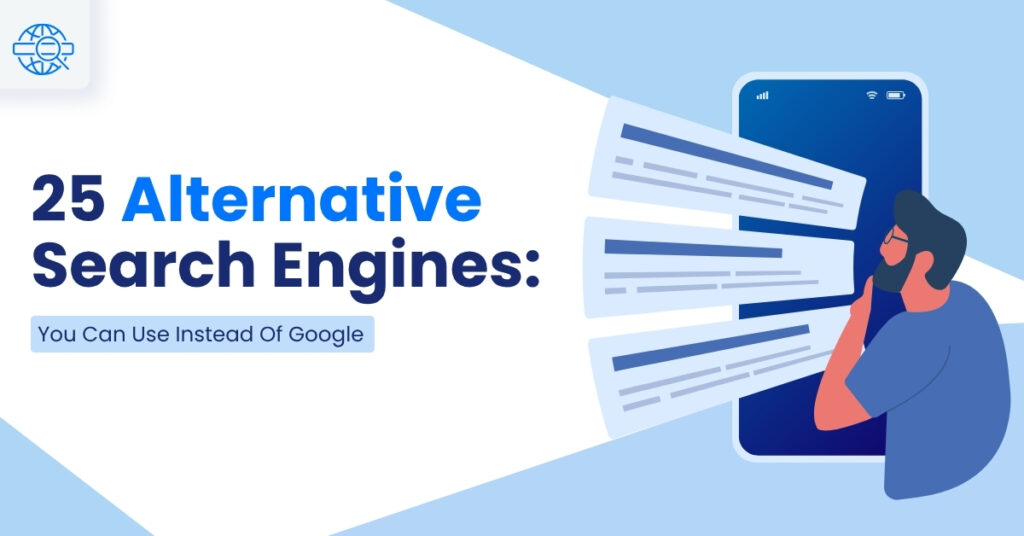You’ve launched your site. You’ve got services, a few blogs, and a fancy homepage. But there’s one nagging problem: when you search for your own business or anything remotely related, you’re lost in the sea of results.
If this sounds familiar, you’re not alone.
Thousands of businesses face the same struggle. In the age of digital-first impressions, ranking on Google can make or break your visibility. But here’s the thing, Google isn’t ignoring you for no reason. It’s trying to serve users the best possible results. And if your website doesn’t meet those expectations, you’re simply not going to show up.
So, let’s dive into the real reasons your website might not be ranking and what you can do to fix it.
1. Your Website Isn’t Properly Optimized for SEO
Search Engine Optimization (SEO) is the foundation of online visibility. If your website isn’t optimized properly, Google may have difficulty understanding its content, preventing it from ranking.
What to Check:
- Are title tags and meta descriptions missing or irrelevant?
- Are keywords effectively integrated into content?
- Does your URL structure make sense?
- Are images missing alt text?
Example:
Imagine you run a gardening business called “GreenThumb.” If your homepage’s meta description reads as “Welcome to our site” and the title is just “Home,” Google has no idea what your business offers. A better title and description would be “Best Gardening Services in New York | Lawn Care & Landscaping” with an optimized description like “Providing expert lawn care and garden landscaping services in New York City for over 20 years.”
How to Fix:
- Review each page for clear, keyword-rich titles and meta descriptions.
- Ensure URLs are clean and descriptive (e.g., “green-thumb.com/lawn-care” vs. “green-thumb.com/page?id=123”).
- Add descriptive alt text to every image on your site to improve accessibility and keyword relevance.
2. Low-Quality or Thin Content
Google prioritizes useful, in-depth content. If your website’s content is too short, outdated, or lacking in value, it’s unlikely to rank well.
What to Check:
- Does the content thoroughly answer user queries?
- Are your blog posts or service pages comprehensive?
- Is the content original, helpful, and engaging?
Example:
Let’s say you run a photography business. A page titled “Wedding Photography Packages” that simply lists prices without describing what’s included in the packages or providing information on why you’re the best choice won’t perform well. On the other hand, a detailed page with well-written descriptions, testimonials, and tips for choosing the right photographer would offer far more value and rank better.
How to Fix:
- Audit your current pages for thin or duplicate content.
- Expand on topics with detailed, informative content that answers real user questions.
- Use multimedia like images and videos to enhance the value of your posts.
- Regularly update old content to ensure it remains relevant and useful.
3. Poor Website Structure and User Experience
Google considers how easily users navigate your site when determining its ranking. If visitors can’t easily find what they’re looking for, your site’s user experience (UX) will suffer, and so will your rankings.
What to Check:
- Is your site mobile-friendly?
- Do pages load quickly?
- Is navigation clear and intuitive?
Example:
Consider an online store selling handmade jewelry. If the website is slow to load or the checkout process requires too many steps, potential customers will likely abandon their purchase. A streamlined, user-friendly interface with a clear call-to-action can lead to higher engagement and conversions, improving rankings.
How to Fix:
- Test your site’s mobile responsiveness using Google’s Mobile-Friendly Test.
- Optimize page load times by compressing images and minimizing unnecessary elements.
- Ensure your navigation is logical and every page is accessible within 2-3 clicks.
- Set up intuitive internal linking so users can discover related products or blog posts with ease.
4. Your Site Isn’t Mobile-Friendly
Since Google has switched to mobile-first indexing, your site needs to be optimized for mobile devices. If your website isn’t responsive, it will struggle to rank.
What to Check:
- Does your website adapt to different screen sizes?
- Are buttons, fonts, and images mobile-optimized?
- Is the content readable without zooming or horizontal scrolling?
Example:
Let’s say you own a coffee shop and have a website that looks great on desktop but is hard to navigate on mobile devices. Visitors trying to order coffee through their phones might find it frustrating to zoom in or deal with tiny text. In contrast, Starbucks has a mobile-optimized website that’s easy to use on any device, improving both user experience and rankings.
How to Fix:
- Use a responsive design framework for your site to ensure it adjusts to different screen sizes.
- Optimize images for mobile to reduce loading times and improve performance.
- Check mobile page speed regularly and address any performance issues.
- Make sure buttons and links are large enough to tap easily on smaller screens.
5. Weak Backlink Profile
Backlinks are a key ranking factor. If you don’t have links from reputable sites pointing to your pages, Google may see your content as less authoritative.
What to Check:
- How many backlinks do you have?
- Are your backlinks from authoritative sites?
- Are any of your backlinks toxic or from low-quality sites?
Example:
Imagine you run a software company. If you have backlinks from trusted sites like TechCrunch or industry-specific blogs, Google sees you as an authority in the tech space. However, if your backlinks are coming from irrelevant or spammy sources, like random directories or shady websites, they could hurt your ranking instead of helping it.
How to Fix:
- Build high-quality backlinks through guest blogging, PR campaigns, or collaborations with industry influencers.
- Reject any low-quality or spammy links that could harm your domain authority. You can do this by telling Google to ignore these harmful backlinks.
- Focus on earning backlinks by creating shareable content such as industry reports, infographics, or case studies.
6. Technical SEO Issues
Even small technical problems can prevent Google from crawling or indexing your website properly. These issues can be the difference between ranking and staying invisible in search results.
What to Check:
- Are your robots.txt and XML sitemap set up correctly?
- Are there any crawl errors or broken redirects?
- Are canonical tags used properly to avoid duplicate content?
Example:
Suppose you’re running a local pet store website and accidentally block Google from crawling your product pages using your robots.txt file. Google won’t be able to index these pages, and they won’t show up in search results. This technical issue can prevent potential customers from finding your site, even if your content is high-quality.
How to Fix:
- Regularly run technical audits using tools like Google Search Console or Screaming Frog to identify crawl errors.
- Check your robots.txt file and make sure you’re not blocking important pages.
- Use canonical tags to consolidate duplicate pages and help Google understand which version should be indexed.
- Resolve any broken redirects or 404 errors to ensure that users and Google can access your content without issue.
Conclusion:
If your website isn’t ranking on Google, don’t panic; most ranking issues can be identified and corrected with the right strategies. From improving your content quality to addressing technical SEO concerns, every step you take brings you closer to boosting your online visibility. However, SEO is a long-term game, and consistency is key.
If you’re looking for professional support to enhance your website’s SEO performance, Gravitas offers expert SEO services in Hyderabad that can help you build a strong SEO strategy, improve your website’s visibility, and drive more qualified traffic to your business. Contact Gravitas today and let our team of experts guide you toward long-term SEO success.
Frequently Asked Questions
SEO improvements typically take time. After addressing SEO issues, it can take anywhere from a few weeks to several months to see noticeable changes in your rankings. This depends on the competition, the effectiveness of the changes, and how quickly Google indexes your updated content. Be patient and focus on consistent, long-term SEO strategies.
While publishing fresh, high-quality content regularly can help improve your rankings, it’s not the only factor. Google values content that is useful, relevant, and authoritative. If your existing content is well-optimized and answers user queries, it can still perform well. However, consistent updates and additions to your content can provide new opportunities to rank for additional keywords and drive more traffic.
Indirectly, yes. While social media activity does not directly impact your Google rankings, it can drive traffic to your website, increase brand visibility, and generate backlinks. Social signals (like shares, comments, and likes) can indicate to Google that your content is engaging, which could improve your site’s credibility and ranking over time.
It’s extremely challenging to rank on Google without any backlinks. Backlinks from authoritative sources signal to Google that your content is trustworthy and valuable. However, while backlinks are important, it’s not impossible to rank without them. High-quality, relevant content, technical SEO optimization, and a positive user experience can also contribute to ranking, though backlinks remain a key factor.
You might notice a sudden drop in your website’s rankings or traffic, especially if your site was previously performing well. If you suspect a penalty, check Google Search Console for any messages regarding manual actions. Google may penalize your site for violating its guidelines, such as using black-hat SEO tactics or having unnatural backlinks. You can also monitor your traffic in Google Analytics to spot any major drops.