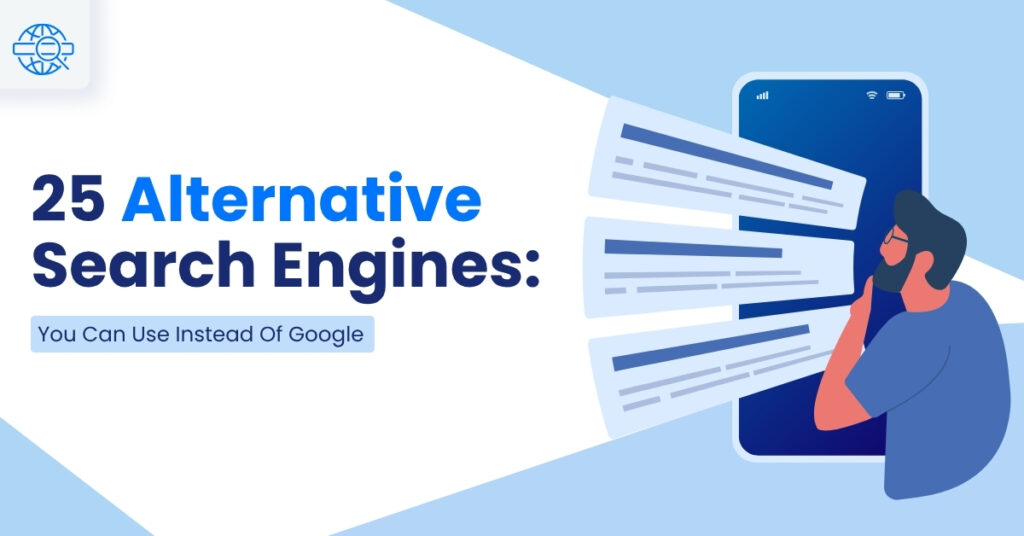In today’s digital world, user experience (UX) plays a critical role in the success of any website. Whether you run an e-commerce store, a corporate site, or a blog, providing a fast, seamless experience is paramount. One way to ensure that your website delivers an excellent UX is by optimizing for Core Web Vitals, a set of performance metrics introduced by Google. These metrics measure various aspects of a website’s speed, interactivity, and stability — all of which directly influence how users engage with your site.
Google has made it clear that Core Web Vitals are not just suggestions but critical factors in determining search engine rankings. Since Google’s Page Experience Update, websites that meet or exceed the recommended thresholds for these metrics are more likely to rank higher in search results. That means optimizing Core Web Vitals can directly impact your SEO success.
In this blog, we’ll delve into the importance of Core Web Vitals, explore each of the three primary metrics, and discuss strategies for improving them. We will also examine the tools available for measuring performance and explain how optimizing these metrics can drive better SEO performance and business outcomes.
What Are Core Web Vitals?
Core Web Vitals are a set of metrics developed by Google to evaluate a website’s user experience. These metrics aim to assess how users perceive the performance of a web page, focusing on aspects that affect the user experience most directly. These include the loading speed, interactivity, and visual stability of a page. Core Web Vitals are a subset of Google’s broader Page Experience signals, which also include mobile-friendliness, safe browsing, HTTPS, and no intrusive interstitials.
The Three Key Core Web Vitals Metrics
1. Largest Contentful Paint (LCP)
LCP measures how long it takes for the largest visible content element on a page to load. This could be an image, a video, a block of text, or any other element that occupies a significant portion of the screen. The idea behind LCP is to assess when the main content of a page is visible to the user. If a page takes too long to display its primary content, users are likely to become frustrated and leave.
- Ideal LCP time: Less than 2.5 seconds.
- Poor LCP time: Over 4 seconds.
A slow LCP time often means that the website is heavy on large media files or lacks the necessary optimization for fast content delivery.
2. First Input Delay (FID)
FID measures the time it takes for a page to become interactive after a user first interacts with it. This could involve clicking a button, a link, or any other interactive element on the page. A high FID means that the user’s input is delayed, leading to a frustrating experience. If your website’s interactivity is slow, users are more likely to abandon the site without completing the desired actions.
- Ideal FID time: Less than 100 milliseconds.
- Poor FID time: Over 300 milliseconds.
In the near future, FID will be replaced by Interaction to Next Paint (INP), which provides a more comprehensive measurement of interactivity.
3. Cumulative Layout Shift (CLS)
CLS measures how much the layout of a page shifts unexpectedly as it loads. For instance, if text moves around or images jump as the page loads, it causes a jarring user experience. This can happen when elements like ads, fonts, or images load after the page begins rendering. A page with a high CLS score can lead to misclicks and user frustration, ultimately lowering engagement.
- Ideal CLS score: Less than 0.1.
- Poor CLS score: Over 0.25.
Why Core Web Vitals Matter for SEO Success
1. Direct Impact on Google Rankings
Google’s focus has always been on delivering the best possible results for users. With the introduction of Core Web Vitals as ranking factors under the Page Experience Update, the search engine giant made it clear that user experience directly influences SEO rankings. Pages that meet or exceed the recommended thresholds for these metrics are more likely to rank higher in search results.
The integration of Core Web Vitals into Google’s ranking algorithm means that websites must pay attention to these factors, or risk losing valuable organic search traffic. If your site scores poorly in terms of LCP, FID, or CLS, it will be more challenging to compete in search rankings against websites that provide better experiences.
2. Improved User Experience
User experience is one of the most critical elements that affect user engagement. A website with a fast loading time, minimal delays in interaction, and a stable layout will naturally encourage users to stay longer, browse more, and interact with your content. Improving Core Web Vitals directly enhances user experience by addressing common frustrations such as slow page loads, delayed interaction responses, and shifting content. As a result, users are less likely to bounce and are more likely to convert into customers, subscribers, or leads.
A website with poor performance, on the other hand, is prone to higher bounce rates. Users are likely to abandon the site if they experience delays in loading, interactivity, or visual stability. According to Google, websites that offer a poor experience on mobile devices experience a significant drop in user engagement, especially on competitive sites.
3. Higher Conversion Rates & Better Business Performance
Conversion rates are directly tied to user experience. A website that loads faster, is responsive, and has a stable layout encourages users to stay longer and engage more with content. For e-commerce websites or lead-generation pages, this is critical for business success. Studies have shown that optimizing Core Web Vitals can lead to conversion rate increases of up to 24%.
For businesses, improving these metrics isn’t just about SEO; it’s about improving bottom-line performance. Websites with optimized Core Web Vitals deliver a better user experience, which leads to higher satisfaction, increased trust, and greater chances of conversion.
How to Optimize Core Web Vitals for SEO Success
1. Improve Largest Contentful Paint (LCP)
- Optimize Images: Images are often the largest elements on a page, and optimizing them can drastically improve LCP. Use modern image formats like WebP, which offer superior compression without sacrificing quality.
- Enable Lazy Loading: Lazy loading defers the loading of offscreen images until the user scrolls to them, reducing the initial load time of the page.
- Use a Fast Hosting Service and Content Delivery Network (CDN): A reliable hosting provider ensures fast server response times. Implementing a CDN can further speed up content delivery by caching assets on servers located closer to the user.
2. Reduce First Input Delay (FID) / Optimize Interaction to Next Paint (INP)
- Minimize JavaScript Execution Time: JavaScript is a significant contributor to slow interactivity. By minimizing the execution time of JavaScript, websites can respond faster to user inputs. Avoid long-running tasks and opt for efficient, modular code.
- Leverage Browser Caching: Caching frequently used resources (like images and scripts) in the browser reduces load times on subsequent visits, improving both LCP and FID.
- Optimize CSS and Remove Unused Scripts: Reducing unnecessary code can improve load times and make your page more interactive. Make sure only essential CSS is loaded, and eliminate unused JavaScript or third-party scripts.
3. Enhance Cumulative Layout Shift (CLS)
- Set Fixed Dimensions for Images and Embeds: Setting width and height for images and videos ensures that the browser knows how much space to allocate for them, reducing layout shifts as content loads.
- Avoid Inserting Ads or Pop-ups That Shift Content: Ads or pop-ups that load late can cause content to shift unexpectedly. Either avoid these elements or ensure they load in a way that doesn’t disrupt the page layout.
- Use Proper Font Loading Techniques: Fonts should be loaded with font-display: swap, ensuring that the text remains visible even if the font hasn’t fully loaded yet.
Tools to Measure & Improve Core Web Vitals
Measuring Core Web Vitals is essential for tracking website performance and determining areas for improvement. Several tools help you analyze and optimize your website’s Core Web Vitals:
- Google PageSpeed Insights: This tool provides a detailed performance report, focusing on Core Web Vitals and offering actionable recommendations.
- Google Search Console (Core Web Vitals Report): This feature helps track your website’s Core Web Vitals over time, providing insights into issues affecting your performance.
- Lighthouse & Web.dev: Lighthouse offers detailed audits that evaluate performance, accessibility, and SEO. Web.dev provides an additional set of tools to help you analyze and improve your page experience.
- GTmetrix: GTmetrix helps you measure website speed, identify bottlenecks, and optimize for better performance.
Conclusion
Core Web Vitals are now an integral part of SEO strategy, affecting both rankings and user experience. Websites that focus on optimizing these metrics — LCP, FID, and CLS — will not only benefit from improved search engine rankings but will also provide a better experience for users, ultimately driving higher engagement, conversions, and business success.
Optimization of Core Web Vitals should be an ongoing process. As Google continues to refine its Page Experience signals, staying up-to-date with performance metrics and improving the user experience will remain critical to SEO success. If you’re serious about improving your website’s Core Web Vitals and boosting SEO performance, consider partnering with professional SEO services and website development teams who specialize in optimizing these critical metrics.
Don’t let poor website performance hold you back. Work with Gravitas, a leading Digital Marketing Agency in Hyderabad, to optimize your Core Web Vitals and watch your website’s performance soar in search rankings.
Frequently Asked Questions
Core Web Vitals directly influence SEO rankings because Google uses these metrics to assess a website’s overall user experience. The three main metrics—LCP, FID, and CLS—help determine how quickly a page loads, how interactive it is, and whether its content remains stable during load. Websites that meet the required benchmarks for these metrics are more likely to rank higher in search results, as Google prioritizes fast, user-friendly pages. Poor Core Web Vitals scores can result in lower rankings, which is why optimizing these metrics is essential for improving visibility and organic traffic.
A good score for Core Web Vitals indicates a site that offers a smooth and efficient user experience. For Largest Contentful Paint (LCP), a score of under 2.5 seconds is ideal, signaling that the main content of the page loads quickly. For First Input Delay (FID), a score of under 100 milliseconds is optimal, ensuring that users can interact with the page almost immediately. Finally, for Cumulative Layout Shift (CLS), a score under 0.1 is preferred, as this ensures that the page remains visually stable and free from unexpected shifts as the content loads. Meeting these benchmarks will help deliver a better experience for users, which in turn supports SEO performance.
To check your website’s Core Web Vitals performance, you can use a variety of tools. Google PageSpeed Insights offers an easy-to-use report that provides performance scores for both desktop and mobile versions of your website, along with suggestions for improvements. Google Search Console also includes a dedicated Core Web Vitals report, which allows you to track how well your site is performing over time. For more in-depth insights, Lighthouse and Web.dev provide detailed performance audits, which can help identify specific areas for optimization. Additionally, tools like GTmetrix and WebPageTest can give you further performance details and optimization suggestions.
Poor Core Web Vitals scores typically result from factors that affect page loading speed, interactivity, and visual stability. For instance, Largest Contentful Paint (LCP) can be negatively impacted by slow server response times, unoptimized images, or large files that take too long to load. First Input Delay (FID) can be high if JavaScript execution takes too long or if heavy scripts block interactions. Cumulative Layout Shift (CLS) can occur if elements such as images, videos, or ads are not given proper dimensions or if pop-ups and ads cause content to shift unexpectedly. These issues can lead to a poor user experience, so addressing them is crucial for improving Core Web Vitals scores.
The time required to improve Core Web Vitals depends on the complexity of the issues affecting your website. Simple optimizations, such as compressing images, enabling lazy loading, or reducing JavaScript execution time, can typically be implemented in a few days and lead to noticeable improvements. However, more complex changes, such as optimizing server performance or reworking how content loads on the page, may take a few weeks. It’s important to remember that Core Web Vitals improvement is an ongoing process, and continuous monitoring is necessary to maintain high scores over time.